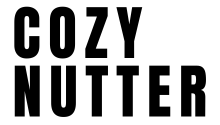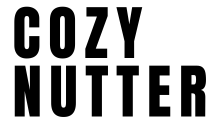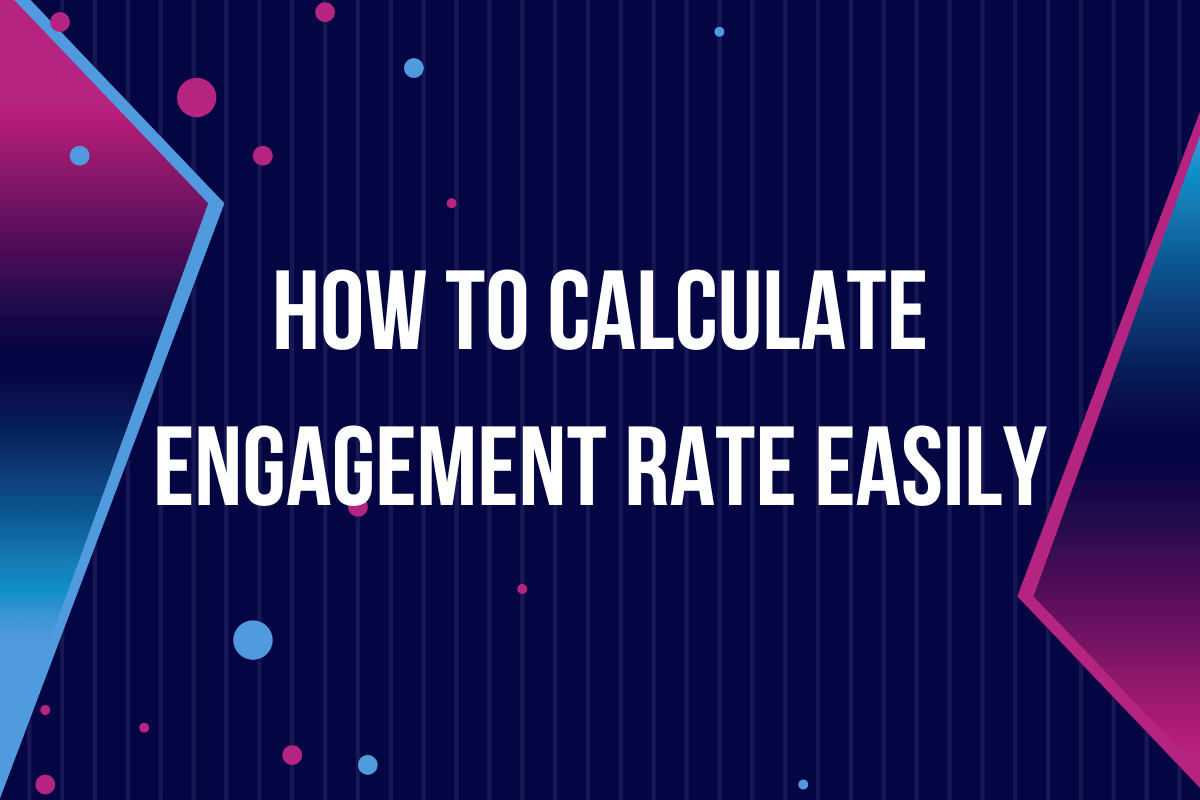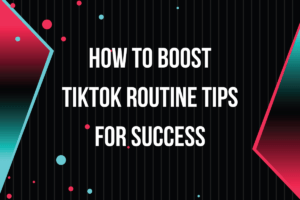Knowing how to calculate engagement rate is super important for understanding how your content is performing online. Whether you’re a blogger, content creator, or influencer, tracking your engagement rate helps you see how well you’re connecting with your audience. It’s a simple formula that gives you powerful insight. Let’s break it down step by step.
What is Engagement Rate?
The engagement rate is a measure of how much people interact with your content. It looks at actions like likes, shares, comments, and clicks. Higher engagement means that your audience is more involved, which can lead to more followers and better opportunities, especially if you’re working with brands.
How to Calculate Engagement Rate
To calculate engagement rate, you need to use this formula:
Engagement Rate (%) = (Total Engagements / Total Followers) x 100
Total engagements include any form of interaction, such as likes, shares, comments, or clicks. Here’s an example to make it clear.
Let’s say you have 1,000 followers and your post got 100 likes, 20 comments, and 5 shares. This means you have 125 engagements in total. To calculate engagement rate:
Engagement Rate = (125 / 1,000) x 100 = 12.5%
So, your engagement rate for that post is 12.5%.
Why is Engagement Rate Important?
Your engagement rate is important because it shows how much your audience is paying attention. A high engagement rate means people find your content valuable, and this can help you grow faster. When brands want to collaborate, they often look at your engagement rate to see if your audience is genuinely interested in what you share.
Tips to Improve Engagement Rate
Now that you know how to calculate engagement rate, here are some tips to help you improve it:
- Post Quality Content: Make sure your content is interesting, helpful, or entertaining.
- Be Consistent: Post regularly to stay visible to your followers.
- Engage Back: Respond to comments and messages to build relationships.
- Use Calls-to-Action: Ask your audience to like, share, or comment on your posts.
FAQ: Does Saving a Post on TikTok Count as Engagement?
Yes, saving a post on TikTok is counted as engagement. When someone saves your post, it indicates that they find your content valuable enough to revisit it later. Just like likes, comments, and shares, saves are a sign that your content is resonating with your audience. Including saves in your engagement calculation can give you a better picture of how your content is performing on TikTok.
Calculating Engagement Rate on TikTok
When calculating engagement rate on TikTok, you should include saved posts along with likes, comments, and shares. The formula would look like this:
Engagement Rate (%) = (Total Engagements [likes + comments + shares + saves] / Total Followers) x 100
However, TikTok’s native analytics do not currently show the exact number of saved posts. This could be due to a few reasons:
User Privacy: TikTok might prioritize user privacy by not revealing the specific number of times a post is saved. Saving a post can be considered more personal than liking or commenting, and users might prefer to keep their saved content private.
Simplified Metrics: TikTok may aim to keep its analytics simple and easy to understand by focusing on more traditional engagement metrics like likes, comments, and shares. These interactions are more publicly visible and directly reflect how the audience interacts with content.
Platform Focus: TikTok might focus on other metrics that they find more indicative of engagement, like video completion rates or replays, which they consider more important for creators.
How to Calculate TikTok Engagement Rate with Available Data
Even though TikTok doesn’t provide the number of saves, you can still calculate the engagement rate using likes, comments, and shares. This simplified formula still gives you a good indication of how your content is performing:
Engagement Rate (%) = (Likes + Comments + Shares) / Total Followers x 100
For a more comprehensive view, you might consider using third-party analytics tools that can track saved posts and provide a fuller picture of your TikTok engagement.
Final Thoughts
Learning how to calculate engagement rate is a key skill if you want to measure your success on social media. By checking your engagement rate, you can see what’s working and what needs improvement. It’s a simple calculation, but it can make a big difference in how you approach your content strategy.
Remember to keep an eye on your numbers and experiment with different types of content to keep your audience engaged. With this knowledge, you’re ready to start boosting your engagement today!