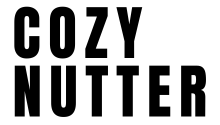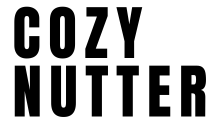Hey there! 👋 If you’re thinking about boosting your home’s security, choosing the right security camera for your home is a great first step. With so many options out there, it can be a bit overwhelming. But don’t worry! I’m here to break it down for you with some simple tips to help you pick the perfect camera for your home. 🏠🔒
1. Determine Your Needs
Before diving into options, think about what you need from your security camera. Are you looking for:
- Indoor or Outdoor Use? Indoor cameras are great for monitoring inside your home, while outdoor cameras are built to withstand the elements and keep an eye on your yard or driveway.
- 24/7 Surveillance or Motion Detection? Do you want continuous recording, or are you okay with recordings only when motion is detected?
2. Consider Camera Types
There are several types of security cameras, each with its own features:
- Bullet Cameras: These are compact and ideal for outdoor use. They usually have a fixed lens and are great for monitoring specific areas.
- Dome Cameras: These have a sleek design and are often used indoors. They’re less noticeable and can cover a wide area.
- PTZ Cameras: These can pan, tilt, and zoom, giving you flexibility in monitoring large areas.
3. Check the Resolution
Resolution affects the clarity of the video footage. Look for cameras with:
- HD (720p) for basic clarity.
- Full HD (1080p) for sharper images and better detail.
- 4K for the highest resolution, which is great for identifying faces and license plates.
4. Evaluate Night Vision Capabilities
If you need a camera that works well in the dark, check for:
- Infrared Night Vision: Allows the camera to capture footage in low light or total darkness.
- Color Night Vision: Some cameras offer color footage even at night, which can be helpful for identifying details.
5. Look for Smart Features
Smart cameras offer additional convenience:
- Two-Way Audio: Lets you listen and talk through the camera.
- Motion Detection Alerts: Sends notifications to your phone if motion is detected.
- Integration with Smart Home Systems: Works with devices like Alexa or Google Assistant.
6. Storage Options
Decide how you want to store your footage:
- Cloud Storage: Stores footage online. It usually requires a subscription.
- Local Storage: Uses a microSD card or a network video recorder (NVR) for storage. This is a one-time cost.
7. Check the Field of View
The field of view determines how much area the camera can cover. A wider field of view means the camera can monitor more of your property without needing multiple cameras.
8. Think About Connectivity
Cameras can be wired or wireless:
- Wired Cameras: Provide a stable connection but require more installation work.
- Wireless Cameras: Easier to install and move but may be affected by Wi-Fi signal strength.
9. Consider the Price
Security cameras come in various price ranges. Higher price often means better quality and more features, but you can still find good options at lower prices. Make sure to balance your budget with the features you need.
10. Read Reviews
Finally, check reviews from other users. They can provide valuable insights into the camera’s performance and reliability.