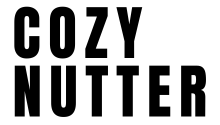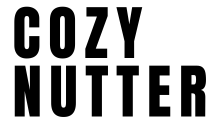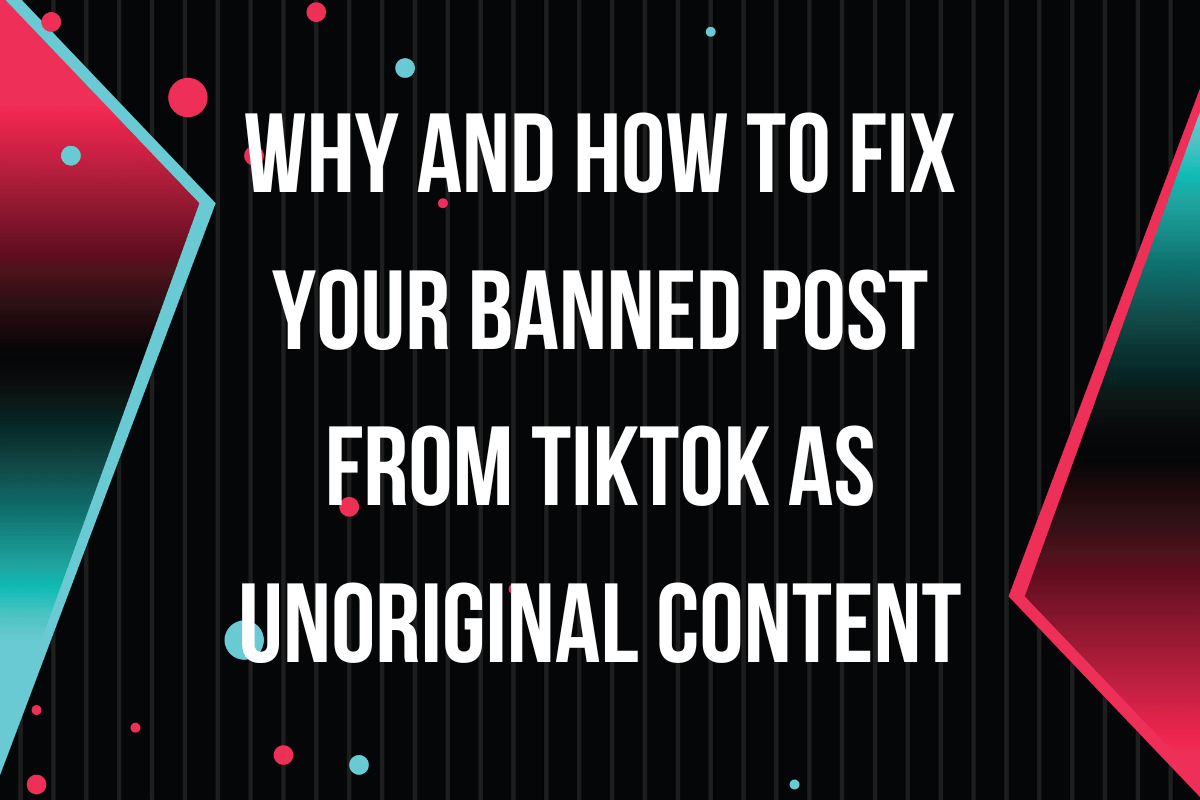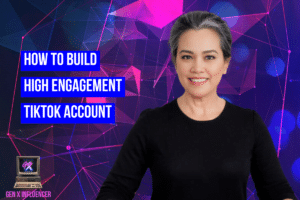Why You Might Get Banned from TikTok as Unoriginal Content
If you’re banned from TikTok for unoriginal content, it’s usually because your videos don’t meet the platform’s standards. TikTok banned for unoriginal content often happens when you use other people’s work without permission. This can include copying videos, using music without rights, or reposting content from other creators.
Why TikTok Bans Unoriginal Content
TikTok aims to protect creators’ rights and ensure content quality. Here’s why unoriginal content leads to bans:
- Protecting Copyright: TikTok wants to avoid copyright violations by banning content that doesn’t have proper rights.
- Maintaining Quality: Original content keeps the platform fresh and engaging. Copying others’ work can harm the community experience.
- Fairness: TikTok’s rules ensure that all creators get a fair chance and are rewarded for their original work.
How to Fix Being Banned for Unoriginal Content
If you find yourself banned for unoriginal content, follow these steps to fix the issue:
- Understand the Guidelines: Read TikTok’s community guidelines carefully. Make sure you know what counts as original content.
- Remove or Edit Content: Delete any videos that might be causing the issue. Replace them with your own original content.
- Appeal the Ban: Contact TikTok support to explain your situation. If you believe the ban was a mistake, provide any necessary evidence.
- Create Original Content: Focus on making videos that are unique and created by you. Use TikTok’s music library if you need to include music in your videos.
- Learn from Mistakes: Review your content and make sure it follows all of TikTok’s rules. Avoid repeating the same mistakes.
How to Avoid Future Bans
To stay clear of TikTok banned for unoriginal content, keep these tips in mind:
- Create Your Own Videos: Always make content that is original and uniquely yours.
- Use Provided Resources: Utilize TikTok’s built-in tools and music to ensure you’re following their rules.
- Stay Updated: Keep up with TikTok’s guidelines and updates to avoid any accidental violations.
Conclusion
If you’re banned from TikTok for unoriginal content, understanding and following TikTok’s guidelines can help resolve the issue. By creating original content and using the platform’s resources properly, you can keep your account in good standing and continue growing your presence.
Tips and Tricks for Using Templates from CapCut or TikTok
1. Customize the Template
Templates are a great starting point, but to make your content stand out, customize it to fit your style. Adjust colors, fonts, and text to match your brand or personal aesthetic.
2. Add Your Personal Touch
Incorporate your unique elements into the template. Add personal photos, videos, or voiceovers to make the content truly yours and more engaging for your audience.
3. Use High-Quality Media
Ensure the photos and videos you use in the template are high quality. This helps maintain a professional look and makes your content more visually appealing.
4. Pay Attention to Timing
Adjust the timing of each clip in the template to ensure smooth transitions and a cohesive flow. Sync your media with any music or text for a polished final product.
5. Keep Text Simple and Clear
When adding text to templates, keep it brief and to the point. Use easy-to-read fonts and ensure the text is visible against the background. This helps keep your message clear and impactful.
6. Experiment with Effects
Play around with different effects and animations available in CapCut or TikTok. Effects can enhance your content and make it more eye-catching, but don’t overdo it—keep it balanced.
7. Follow Trends
Use trending templates to stay relevant and connect with current TikTok trends. This can increase the visibility of your content and help you engage with a larger audience.
8. Check for Updates
Both CapCut and TikTok regularly update their templates and features. Keep your app updated to access the latest templates and tools for creating fresh and engaging content.
9. Preview Before Posting
Always preview your edited template before posting. Check for any errors, ensure that all elements are correctly aligned, and make sure the overall video flows smoothly.
10. Learn from Others
Watch and analyze how other creators use templates. This can provide inspiration and help you understand how to maximize the potential of the templates you’re using.